Homework helps students to develop key skills that they’ll use throughout their lives, such as accountability, autonomy, discipline, time management, self-direction, critical thinking, and independent problem-solving. Thanks to do-at-home assignments, parents will also be able to track what their children are learning at school as well as their academic strengths and weaknesses. Here's how you can use our Assignments feature to conduct home-works:
Create assignments to conduct home-works
What’s covered in the above video:
- Log into your Erudex account using the login credentials provided to you
- Open Assignments feature from the left side menu
- Select the desired subject in which the assignment is to be created
- Click Create icon from the top right corner
- Select the chapter from which the assignment is to be created
- Give your test a name, and allotted marks for this assignment
- Set the duration i.e., start date and end date
- Select the total no. of sections to which this test is to be published
- Provide instructions in the description box.
Once the above step is done, click on Add Attachments on the bottom part of the screen
Upon completion of the above steps, click on Publish from the bottom right side of the screen
Note: If the teacher wants to type the contents of the assignment, then the same can be done via the description box instead of using the Upload Attachment feature.
A pop-up notification will be displayed once the assignment is successfully published to the students.
Note:
The test will be available to students only at the time that is selected in Start Date
Any submissions by students after the Due Date will be marked as Late Submission
Assignments are not auto-corrected, and the teacher has to correct the student submissions individually.
Some key-points to remember:
- Assignments feature doesn't allow multiple selection of the chapters. Only one chapter can be selected for creating an assignment, unlike tests that allow the selection of multiple chapters from a given subject.
- Creation can be done in the mobile app, desktop/laptop browsers for your login.*