In the Lessons module from the student dashboard, you will get access to all the subject content allotted to you from your grade. Erudex provides various high definition videos and chapter features to its students to make their learning process easy and enriching. This article will help you understand and map where the videos and features are present.
This article features the web view. The mobile app has similar functionality, but a different user experience.
What's covered in the above video:
- Navigate to the subject by selecting from the different subject tabs provided at the top of the screen.
- Upon selecting your desired subject, select the chapter you wish to revise or learn, from the navigation bar on the left side of the screen
- Based on your selection, the videos and resources will appear on the right side of the screen
- Tap on any video, and you will be directed to the course content.
- On the same screen, there is a section called Documents, Resources and Teacher Uploads here you can access additional course content.
- Under Documents you will be able to access a soft copy of the textbook.
- Under Teacher Uploads you will be able to access the material uploaded or shared by your teacher.
- To know more information on Resources, follow the link here.
Happy Learning!