Student Login Explained
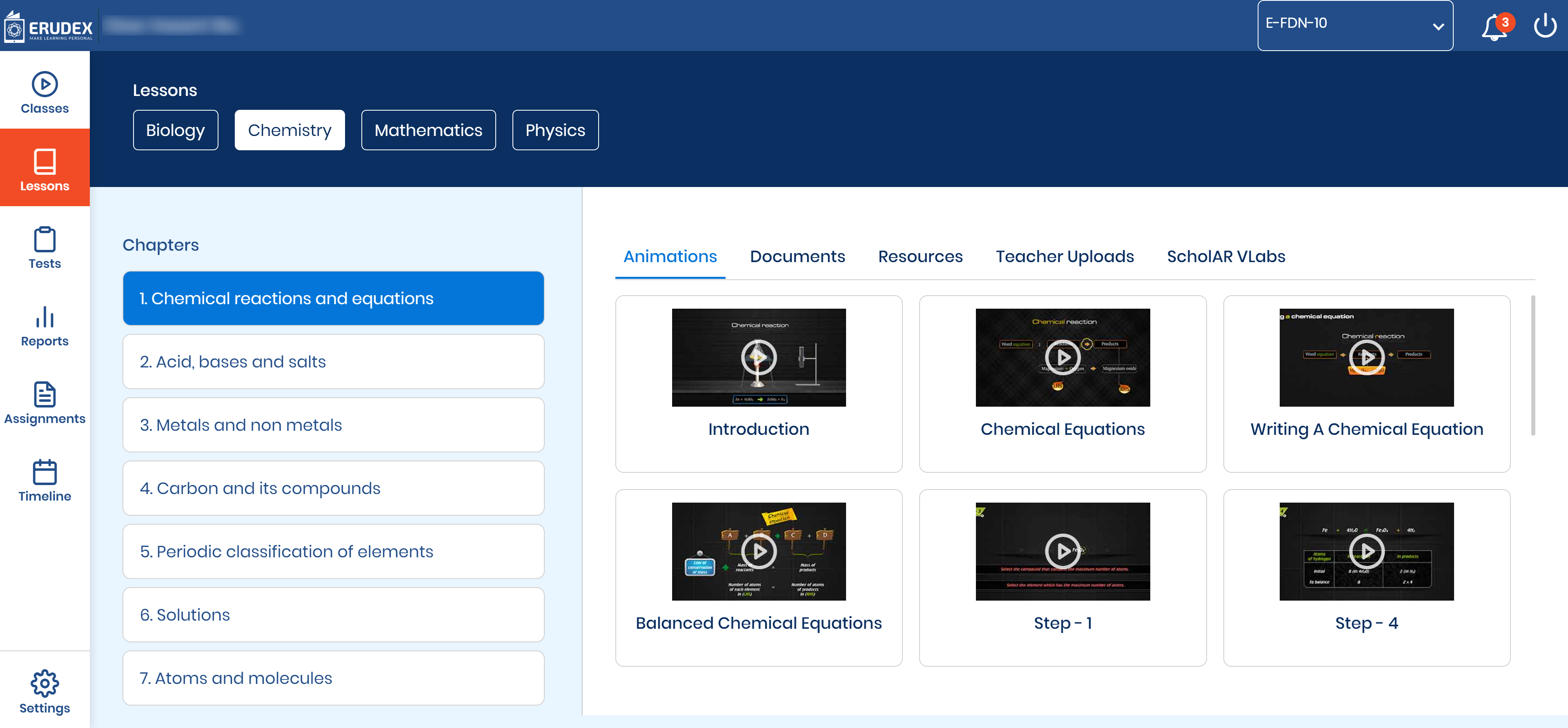
1. Classes
From the classes module, you can attend all the classes scheduled by your school/teachers. The classes can be attended either via Meets, Zoom, or Teams. Also, the entire upcoming schedule of classes will be visible for you to plan your week accordingly.
2. Lessons:
Under Lessons, the subjects are aligned as per your assigned curriculum. Here you can find animated videos, textbooks, additional learning resources, and teacher-uploaded content for learning and reading purposes.
3. Tests:
Navigate to tests to find the list of all the available/pending and completed tests assigned to you by your teacher. Here tests are categorized into two types
- Subject Tests: These are simply classified as homework/assignments adhering to the board curriculum.
- Mock Tests: Adhering to your assigned competitive curriculum i.e., Foundation, JEE, and NEET
4. Reports:
Under this tab, you can check reports of your performance in examinations, and analyze performance trends.
5. Assignments:
Your teacher may assign you homework, slip test, or any other task which is expected of you to submit on time. These can be attempted from the assignments feature.
6. Learning is a constant process:
Keep exploring the platform. Erudex is more than just your school learning app. Erudex is here to give you a personalized learning journey. Explore, satiate your curiosity, and never stop learning even if it's not covered in your school, yet!