Erudex is excited to make you exam-ready through rigorous practice and the right tools. Questions in Erudex are created by experts in the industry, with an aim to work you up with exam strategies and help you with your weaknesses. Read further to explore how you can use Erudex for your exam preparation practice.
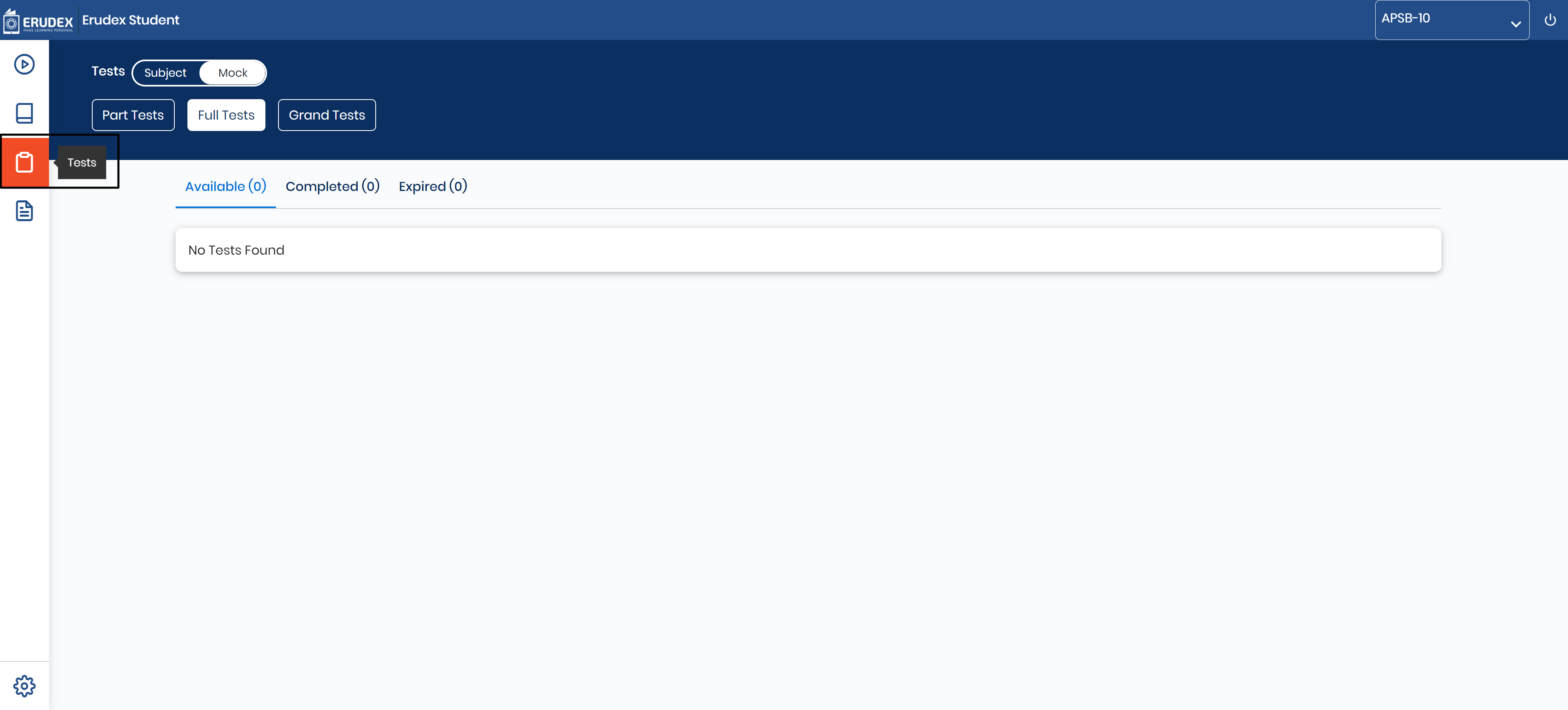
1. How to access tests?
Step 1: Go to app.erudex.com /open the erudex application on your mobile
Step 2: Enter your login credentials & sign in
Step 3: Click on the TESTS tab
Step 4: Toggle between Subject and Mock Tests.
- Here subject tests mean tests created at subject level for general assessment
- Mock tests mean competitive tests aimed at exams like JEE, NEET, BITSAT, etc.
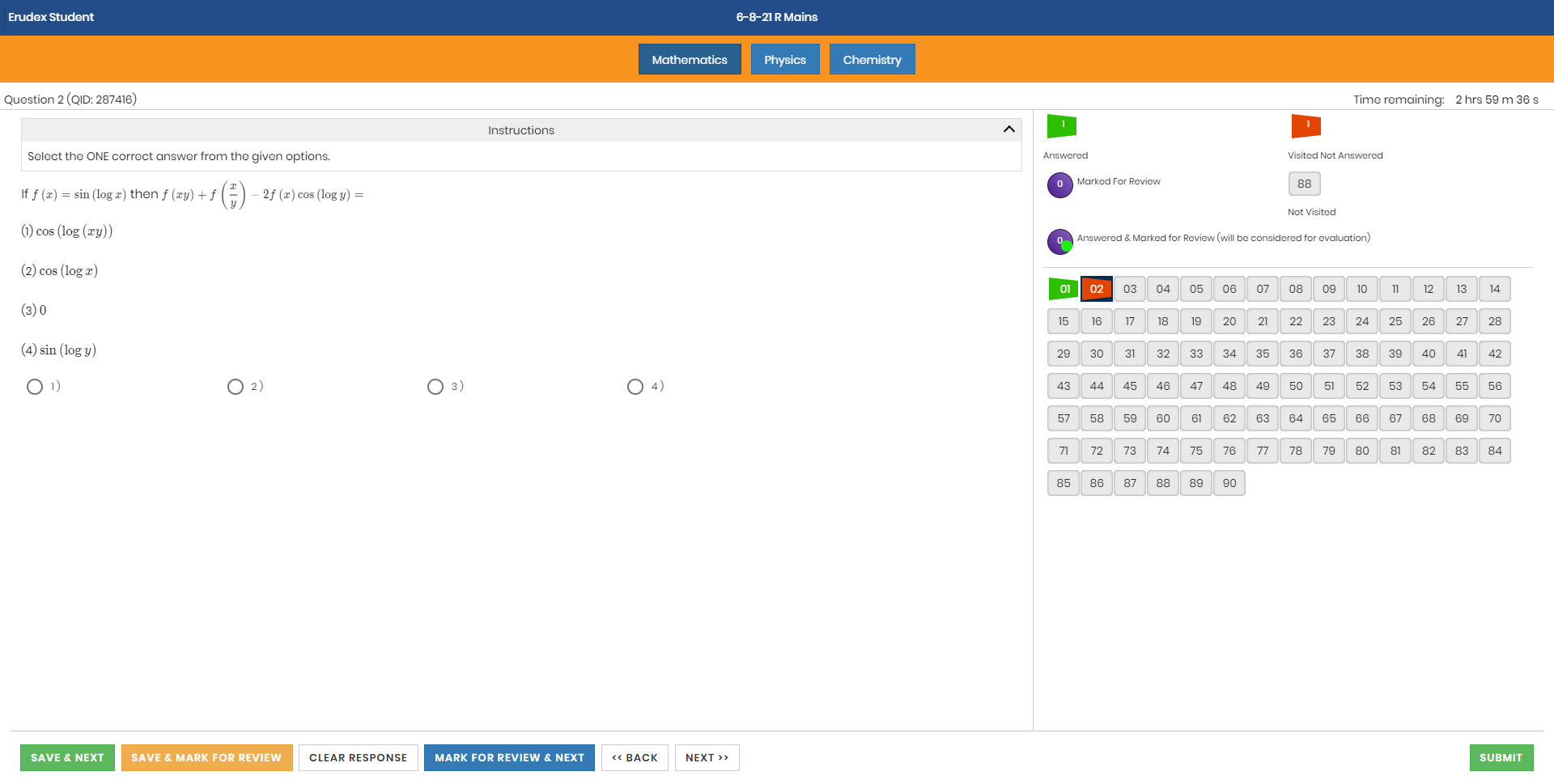
2. How to attempt tests?
Step 1: Identify the test you are supposed to take, click on the START icon
Step 2: Read the ‘General Instructions’ and click on START
Step 3: Make sure you click on SAVE AND NEXT once you select the appropriate option while answering the test.
Step 4: Once you finish answering all the questions click on SUBMIT
Note:
- Mock tests are available in different types i.e., Full tests, Part tests, and Grand tests. Each test will be bucketed under completed or available.
- Students are requested to log in and use “Only One Device” throughout the test-taking process (Mobile Phone /Laptop/Desktop/Tablet).
- It is highly recommended that you are connected through Wi-Fi while taking the Test instead of Mobile Data, to avoid any issues that may arise due to poor Mobile Data connectivity.
- Please log in 15 minutes prior to the scheduled Test time and be ready for the Test to begin.
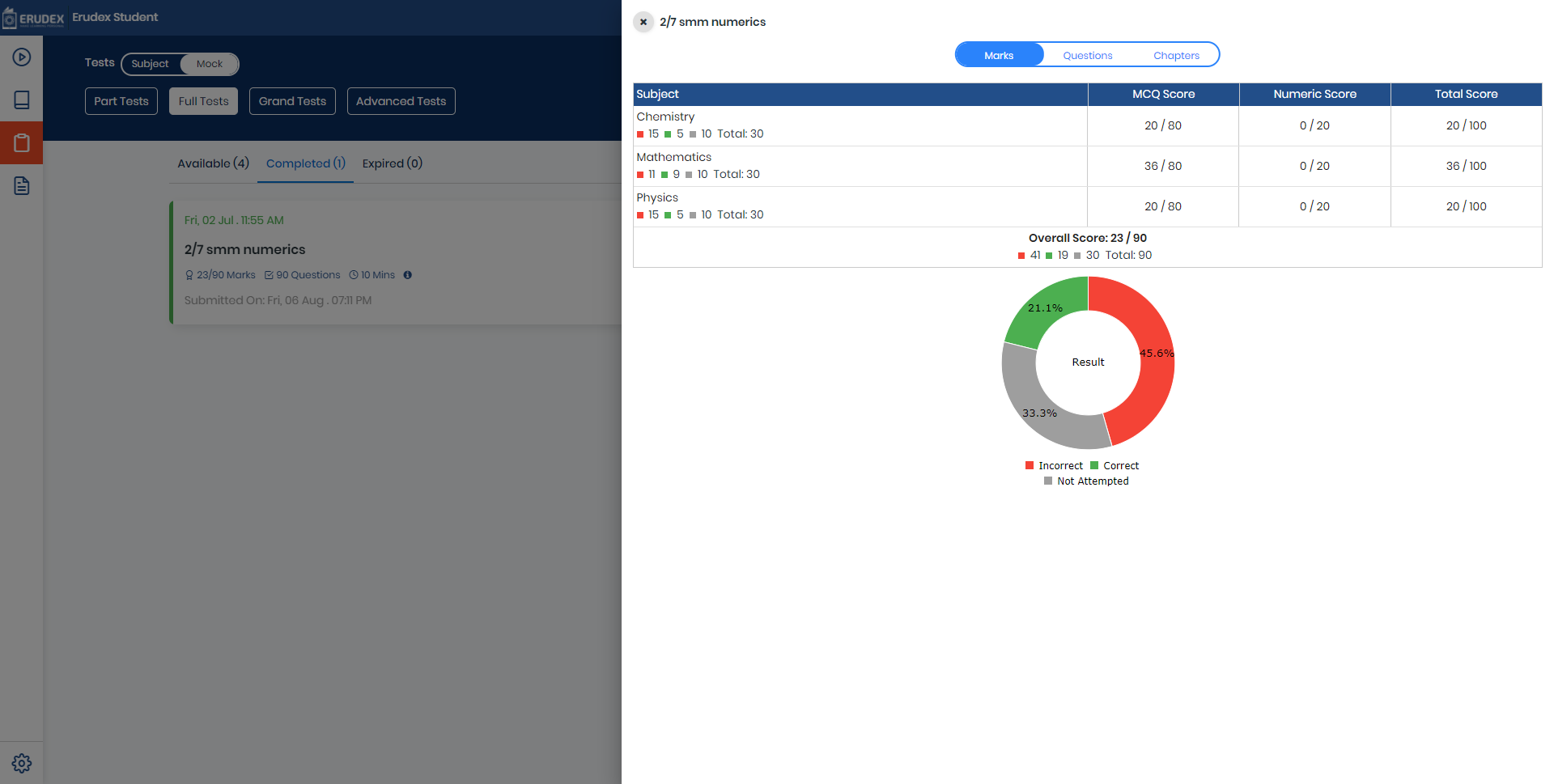
3. How to access the test reports?
Step 1: Click on the TEST tab on the dashboard
Step 2: Toggle between the test report that you wish to view, i.e. Mock or Subject
Step 3: Toggle to Completed tab to view all the tests that have been attempted by you. On the test card, click on View.
Step 4: Toggle between the available views i.e., Mark wise, Question wise, and Chapter wise, and also subject wise view is also available.
Step 5: Once the options are selected your report will be displayed on the screen
Erudex wants you to be absolutely exam-ready! Face your exam with confidence with ample practice. With our in-exhaustive repository of 500,000+ questions, rest assured you will never run out of practice.
Test-taking is supported in the Erudex app on both phones and tablets. The interface and user experience are slightly different between phones and tablets.