To conduct regular practice tests online for students, teachers can work with data entry operators of their school. Use Erudex’s question bank to conduct regular practice tests in chapter(s), across subjects. Here’s how you can do it:
Please note:
- The tests conducted are primarily for JEE, NEET, and EAMCET preparation
- Teachers should work with the data entry operators to create and publish tests
- In the current version, teachers cannot directly create question papers & publish
Creating chapter-level tests in one subject:
What’s covered in the above snapshot:
- Know the chapters and topic you should be creating a test in
- Choose Create Mock option from the side menu
- Give the assessment a name
- Since you’re conducting at a chapter-level, select Part Test from the Type menu
- Select the entrance exam in which the test will be conducted
- Select the grade, subjects, difficulty, and duration
- You can choose the marks for correct and incorrect answers
- Proceed to choose the questions by clicking on the Select Questions button
- Here, use the filters to switch between chapters and topics
- Add questions by clicking on the Add Button displayed beside the question info
- The number of questions you’ve selected will be displayed on the top above the questions table and below the filters
- Click the OK button if you are finished selecting the questions
- Once you select the questions required for conducting the test, click on the Save button
- The test you’ve created can now be viewed in the View Mock screen
Creating chapter-level tests in multiple subjects
What’s covered in the above snapshot:
- Know the subjects and chapter-weightages before creating the question papers
- Create a test by choosing Create Mock from the side menu
- Give the test a name and select Full Test or Grand Test from the Test Type Menu
- Select the entrance exam curriculum set duration and marks for correct and incorrect answers
- Full Tests or Grand Tests can be conducted in multiple subjects, but to get started with selecting the questions, choose a subject from the Subject Menu
- Click on Select Questions to pick the questions from the question bank
- Here use the filters to switch between subjects, chapters, and topics
- Click on the add button beside the question info
- The number of questions you’ve selected will be displayed on the top above the questions table and below the filters
- Click the OK button if you are finished selecting the questions
- Once you select the questions required for conducting the test, click on the Save button
- The test you’ve created can now be viewed in the View Mock screen
The type of tests are based on how most of the colleges conduct practice, but technically are not different from one another. The best way to use the three types of tests are:
- Part Tests: Test in topics within a chapter / Test in multiple chapters within a subject / For one section or few students
- Mock Tests: Test in multiple chapters within a subject / Test in multiple chapters across all subjects / For one or more sections at a time
- Grand Tests: Test across all subjects covering the complete syllabus / For all the sections in a Grade