To help teachers save time, we allow Data Entry Operators to assist teachers in creating questions, and maintaining a private question bank. To do so, here are the steps:
To carry out this process teachers will have to work with Data Entry Operators. If you have a hard-copy of the questions, please share it with your school’s Data Entry Operator, and ask them to follow the process detailed below:
Creating your own questions
What’s covered in the above snapshot:
- Once a data entry operator logs in from their account
- Choose create question from the side-menu
- Select the curriculum, grade, and subject
- Map the question to a chapter and topic, and select the difficulty
- Choose the skill type under which the question will be labeled
- Select between Multiple-choice questions or Numeric-value based question
- Enter the question in the Question Description box
- Since it is a multiple-choice question, provide answer choices in the respective boxes
- Select the correct answer between the options you provide
- Add a solution and hint to the question you create for students’ reference
- Click on the save button or view the preview and save
- Once you save the Success message with the question ID will be displayed on the top right corner of the screen
- You may want to save the question ID for reference
To view the questions, from the View Questions screen apply the filters and browse through the question list