Erudex is providing an interactive video-conferencing platform to help teachers connect with their students. Go thru this article to understand how to create, schedule and start a live class for your students.
Creating a live class:
What's covered in the above video
- After logging into your Erudex Teacher account, select the Classes module
- Select the desired curriculum and subject, if multiple curriculums/subjects are assigned to you.
- Click on Create on the top right corner
- Select the appropriate chapter, time, section(s), and duration of the class. (Based on the schedule)
-
Once done selecting all the parameters, click on Schedule
Starting the live class:
- Click on Start Class
-
You will be re-directed to our video conferencing tool in a new tab.
On mobile, the Google Chrome window will pop-up and you will be navigated to the video conferencing tool.
Happy Teaching
- Note: Class will only start 5 mins prior to the scheduled time
- Urging you to check your microphone and camera access in Chrome before starting the class If using iOS, we recommend you to start the class by logging into the Erudex app from Safari only
- If using Android, we recommend you to start the class from the Erudex App