Either from the web app or your mobile, here's how to logout from your account.
Logout from the Web App
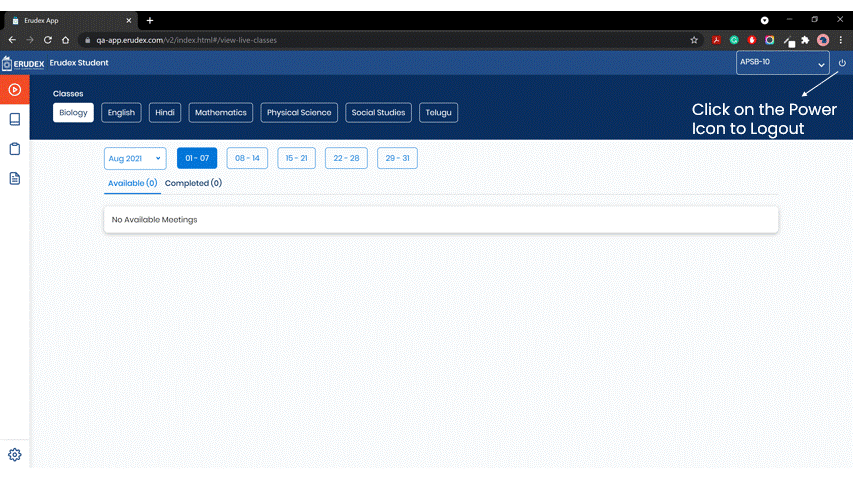
What's covered in the above snapshot:
From your account, or from any screen:
- Find the on the top-right corner
- Click on it to log out of the application
Logout from the Mobile App
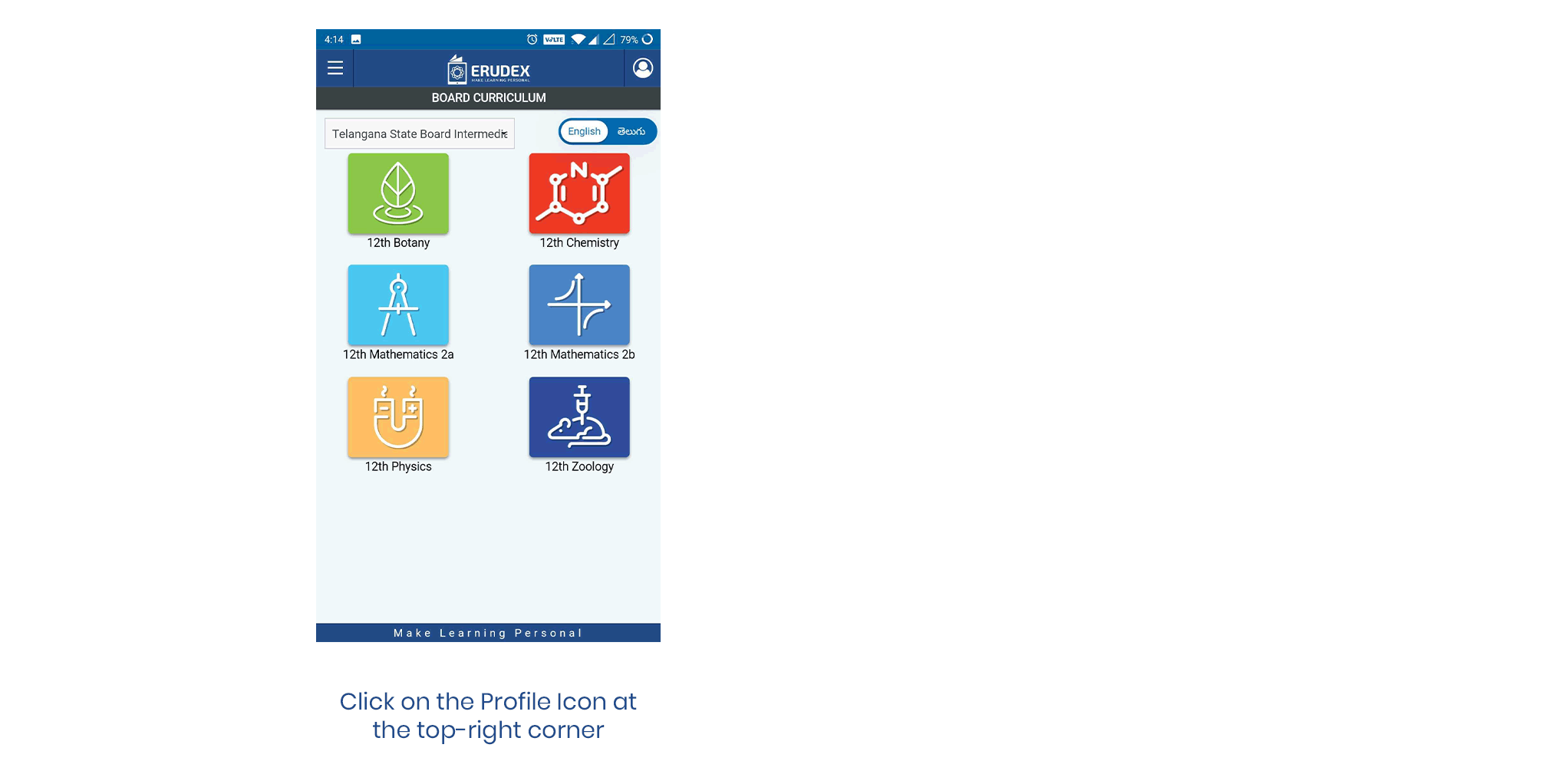
What's covered in the above snapshot:
Either from the dashboard or any screen within a feature
- Find the ‘Account Icon’ on the top-right corner
- From the menu, click on Logout