Launch Erudex App from your Mobile or on the Web. We will walk you through how to sign in to your account with the username and password provided by your institute.
How to Sign in from your web browser
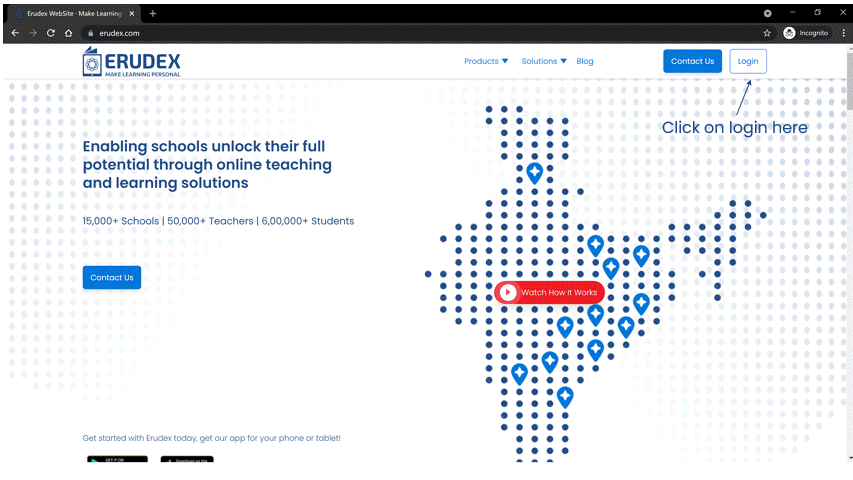
What's covered in the above snapshot:
- Open app.erudex.com from your web browser
- Enter the username & password in the fields provided
- Click on the sign-in button to log into your account
How to Sign in from your Mobile App

What's covered in the above snapshot:
- Launch Erudex App from your app drawer.
- Wait for the App to Load.
- Enter the username & password in the fields provided.
- Click on the sign-in button to log into your account.
For quick login: Click Here!
Note: Do not copy+paste username and password. Always type it separately.