Forgot password?
Facing trouble accessing your account?
Invalid password issue?
Everyone faces the issue of forgetting their password.
If you wish to change the password of your account, here’s how you can do it.
Change the password of your account
What's covered in the above video:
- From the left-navigation menu, click on the ‘Settings’ Icon
- You will now see a pop-up tab that allows you to change your password
- To confirm it’s you, you will have to enter your current password
- Set a new password, and re-enter the new password to verify
- Click on the Save button to change/reset your password
Note: The new password must contain at least one lowercase, one uppercase, one non-alpha character (a number or a symbol), and must be in between 8 to 32 characters.
If as a student or teacher, you forgot your password or are not able to access your account temporarily, reach out to your Institution Admin or Erudex Support Team to reset your password.